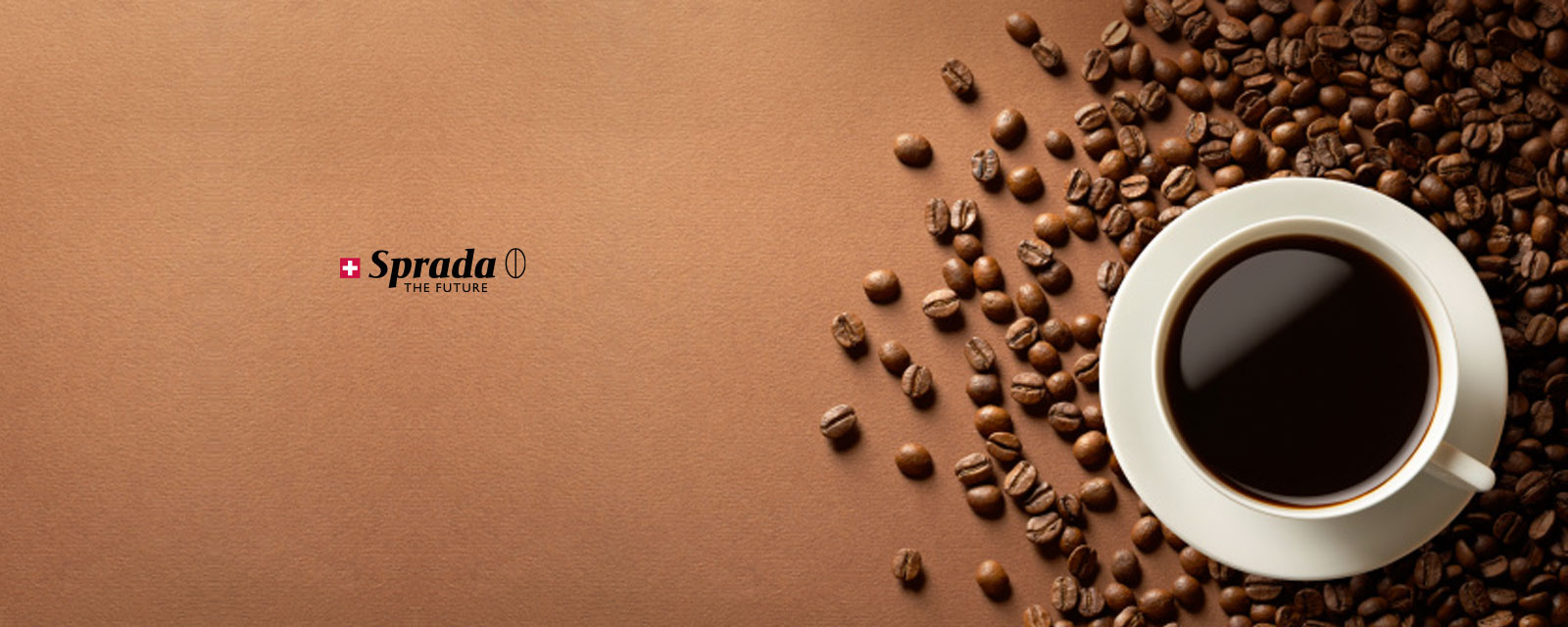Machines Sprada Coffee Machines and Coffee Makers

FUTURE TX7

FUTURE TX5

FUTURE TS4

Executive Gold

Future

FUTURE TX7
The Sprada Future TX7's Swiss technology fuses precision with ultimate reliability.
It's personal. It's a statement. It's both smart and compact. Destined to become a special part of your family – your very own barista.
The Sprada Future OTC incorporates ultra advanced "Augmented Aroma Brewing" to add a new dimension to coffee flavour.
- Simple One Touch Operation
- 0.5 l Stainless Steel Milk Cooler Thermos
- Milk Froth at the push of a button
- Height-Adjustable Spout
- Temperature control settings
- Adjustable grinder
- Noise Reduction Grinder Design
- 15 Bar brewing chamber Pressure
- Freshly ground or Pre-Ground Coffee
- On / Off functions
- Heated Cup / Tray Warmer
- ECO-Mode: Super Green "0-Watt" off-switch saves energy when not in use
- Digital text graphics
- Programmable Coffee Recipes
- 5 Coffee Strength settings
- 250g bean hopper
- 1.8 l Removable water tank
- Automatic water level and bean container monitoring
- Automatic Rinse Function
- Dimensions: 24cm x 33cm x 48cm
- Max Power Output: 1465W
- Voltage: 230V

Future TX5
The Future TX5 is modern Swiss engineering at its most sophisticated. Years of refinement in process and construction, is the latest embodiment of European quality. The alpha-numeric cascaded menu display, simplifies the brewing of 8 programmable coffee specialities and the advanced self-cleaning milk system is ideal for African conditions where higher ambient temperatures make milk system cleaning an imperative. The Zero watt power off design is the ultimate in engineering efficiency and the ultra-quiet grinder sees the gently tapered design blend unobtrusively into the ambience of modern home. Made in Switzerland according to stringent European standards - the TX5, the first choice.
- One-Touch preparation of 5 coffee/milk based drinks (including "my coffee")
- Manual or instant programming of coffee recipes
- Advanced self-cleaning milk system
- Programmable volume (max. volume dependant on drink selection)
- 5-step strength and 3-step temperature settings
- Two cup functionality (double press)
- Automatic Stand-by / off mode after a certain inactive period
- Height adjustable spout (80-135mm)
- 220g dual-seal coffee bean hopper with finger protection
- Ultra quiet grinder with grind coarseness adjustment
- Single-dose ground coffee chute
- Hot water facility
- Passively heated cup warmer
- Easy removable 2.2 litre water tank with filter option
- Cleaning and descaling alerts
- Removable brewing unit for easy cleaning
- 15 bar high pressure industrial-grade performance
- Auto stand-by/off mode for energy efficiency
- Zero watt power-off design
- Digital LCD display
- Cable storage
- Wheels at back
- Milk container (850ml) included

Future TS4
The Swiss manufactured Future TS4 is the most cost effective automatic coffee machine that offers big machine capability. The simplicity of the icon driven display is unrivalled and combined with the 2.2 litre water tank and large used coffee grounds container, make it the perfect choice for coffee lovers who love to entertain. Continuously variable volume, strength and temperature settings combined with the efficiency of the fast heating thermoblock saves energy without sacrificing the uniquely South African taste for the 'extra hot' coffee. The machine will automatically enter the low power standby mode when not in use and represents a step change in brewing pleasure.
- Superior milk texturising with the automatic milk frother
- Adjustable volume, 3-step strength and 3-step temperature settings
- Two cup functionality (double press) /li>
- Height adjustable spout (80-135mm)
- 220g dual-seal aroma lock coffee-bean hopper with finger protection
- Ultra quiet grinder with grind coarseness adjustment
- Single-dose ground coffee chute
- Hot water facility
- Passively heated cup warmer
- Easy removable 2.2 litre water tank with filter option
- "Empty trays" and "fill water" alerts
- Cleaning and descaling alerts
- Removable brewing unit for easy cleaning
- 15 bar high pressure industrial-grade performance
- Auto stand-by/off mode for energy efficiency
- Zero watt power-off design
- Iconic display with progress bar
- Cable storage
- Milk container (850ml) included

Executive Gold
When coffee is an essential part of business. For domestic and office use.
- Automatic Stand-by / Off mode after a certain inactive period with separate programmable "On" and "Off" times
- Automatic frother attachment (for cappuccinos and latte's etc.)
- Multi language support
- Digital LCD display
- Digital cup volume selector
- Coffee beans or ground coffee can be used
- Automatic Stand-by / off mode after a certain inactive period
- Hot water and steam facility (e.g. for cappuccinos)
- Fully automatic or manual self-cleaning function
- 15bar high pressure performance as in industrial machines
- Cup heater with on/off switch
- 1.9 litre water tank
- Swiss manufactured
- Easy to operate
- Very reliable
- Built-in adjustable grinder
- 1 or 2 cup option
- Water volume selector
- Coffee strength selector: 7g; 9g; 11g
- Compact Size: 35 cm (height) x 26 cm (width) x 47cm (depth)
This product has been discontinued

FUTURE Fully Automatic Espresso Coffee Machine
The rugged reliability to cope with the everyday grind. For domestic and office use.
- Automatic Stand-by / Off mode after a certain inactive period
- Frother attachment (for cappuccinos and latte's etc.)
- Easy to read symbolic display
- Cup volume selector
- Coffee beans or ground coffee can be used
- Hot water facility
- Fully automatic or manual self-cleaning function
- 15bar high pressure performance as in industrial machines
- Cup warmer on top of the machine
- 1.9 litre water tank
- Swiss manufactured
- Easy to operate
- Very reliable
- Built-in adjustable grinder
- 1 or 2 cup option
- Coffee strength selector: 7g; 9g; 11g
- Compact Size: 35 cm (height) x 26 cm (width) x 47cm (depth)
This product has been discontinued
Coffee 100% Arabica coffee imported from Africa, Brazil, Colombia, Central America, India and Indonesia.
Our range of coffee is the finest 100% Arabica imported coffee is from Africa, Brazil, Colombia, Central America,
India and Indonesia. It is designed to be our expression of the ultimate in the Coffee Blenders art. This proudly
demonstrates our African coffee heritage and quality.

Sprada House Blend Fruity, earthy, cocoa, and nutty notes dominate the cup. The finish is smooth, with floral and toasted nut notes. The coffee is medium bodied with a mild acidity. Clean, elegant and crisp.
(Full city / Medium dark roast)
Available in 250g and 1kg
Buy this product
Sprada Champion's Choice Stone fruit, chocolaty and spicy notes dominate that aromatics, while floral and spicy notes dominate the cup. The finish is smooth, with bold chocolaty and nutty notes. The coffee is full bodied with a mild acidity.
(Full city / Medium dark roast)
Available in 250g and 1kg
Buy this product
Sprada Bern Decaffeinated Sweet fruits and nuts dominate the aromatics, with syrupy notes in the cup and a nutty finish. Medium bodied, medium acidity.
(Full city / Medium to Medium dark roast)
Available in 250g and 1kg
Buy this product
Sprada Vienna Intense fruit notes dominate the aromatics, with fruity and syrupy notes in the cup. Finish is smooth, with pungent spice notes. Medium bodied with bright acidity.
(City + / Light roast)
Available in 1kg
(250g per case only)

Sprada Filter Lovely berry fruit and milk chocolate in this cup. Sweet and syrupy with a slightly woodsy and nutty finish. Bright acidity, thin body.
(City / City + / Medium-Light roast)
Available in 1kg
(250g per case only)

Sprada Pure African Clove-like and fruity notes in aroma, with fruity (apricot) and syrupy cup. Finish is caramelly, medium bodied coffee and bright acidity.
(Full city / Medium dark roast)
Available in 1kg
(250g per case only)

Sprada Rome Perfect for espressos, lattes and cappuccinos – for serious coffee lovers who prefer a stronger blend.
(Dark roast)
Available in 1kg
(250g per case only)

Sprada POD Box Rome, Vienna and Bern coffee pre-ground in pods offer exceptional cup quality and convenience.
Available in boxes of 20
Buy this product
Sprada Hot Chocolate A delicious chocolate mix (also available in white) to be enjoyed hot, blended or iced.
Available in 1kg
Buy this product
Sprada Chai Tea A spicy Indian chai tea power infused with hints of vanilla and cinnamon.
Available in 1kg
Buy this productAccessories
Our complete range of accessories and cleaning products takes care of your investment for years to come.

Cleaning Products Our complete range takes care of your investment for years to come.

Thermo Milk Cooler Keeps milk cool for hours. Connect to any machine with an automatic milk frother.

Cups and Saucers Durable porcelain crockery for everyday use.
and Cappuccino cups
and saucers

Disposable Cups
Great for coffee-on-the-go
- Sprada branded
slip lid) and 120ml

Sugar Convenient single serving sticks, ideal for coffee shops, guest houses or the office.
brown and sweetener
Where To Buy
Recipes
Coffees
Sweets and Biscuits
Other
Ginger
Coffee
Serves four
Ingredients- 4 tablespoons ground coffee
- 1 pinch of ginger
- 4 teaspoons honey
- 4 teaspoons cream
Mix the coffee with the ginger and prepare a short coffee. Add honey to the cups. Pour the coffee over the honey and decorate with cream.
Winter
Coffee
When friends and family surprise you, surprise them with this quick and easy winter drink desert. Sweet and creamy, it's also the perfect warm up drink.
Ingredients- ¾ cup ground coffee
- 4 cups water
- ½ cup sweetened condensed milk
- Whipped cream
- 4 sticks cinnamon
- 4 maraschino cherries with stems
Prepare coffee. Stir sweetened condensed milk into coffee, and serve immediately with a dollop of whipped cream, a stick of cinnamon and a maraschino cherry.
Honey
Coffee
Serves four
Ingredients- 4 tablespoons ground coffee
- 2 sticks cinnamon
- Honey
Prepare 1 cup of regular coffee. Place two teaspoons honey and half a stick cinnamon in each glass. Pour the very hot coffee into the glasses.
Dante's Café Inferno
Serves 1
This fruity and festive drink will get you into the holiday spirit.
Ingredients- 2 Cubes sugar
- ½ Shot Grand Marnier
- ½ Shot brandy
- 1 Strip orange peel
- 1 Strip lemon peel
- 6 Whole cloves
- 8 Fluid ounces of freshly-brewed coffee
Slowly heat all of the ingredients except the coffee in a saucepan. The brandy will begin to release its aroma after a few minutes. At this point, ignite the brandy and allow the flames to burn for 15 to 20 seconds. Next, ladle the brandy mixture into your hot mug of coffee and stir.
Recipe courtesy of Taste Magazine.
Iced Coffee
Serves 4
It is a luxurious version of our favourite - rich, cold and sweet – more like a coffee sundae than a drink and as such, is best served as a special treat.
Ingredients- 120ml Bittersweet chocolate, melted
- 60g Caster sugar
- 100ml Fresh cream
- 1 Cup crushed ice
- 400ml Strong coffee, cooled and placed in the fridge until very chilled
- 4 Scoops good-quality vanilla ice cream
Take 4 attractive glasses and place in the freezer to chill. Mix the melted chocolate with two Tbsp. of the sugar and stir well to combine. Place the cream in a bowl and whisk with the remaining sugar until soft peaks have formed.
To assemble, divide the crushed ice among the 4 glasses. Pour over half the coffee, and add the ice cream. Follow with a spoonful of the chocolate sauce and a little of the whipped-cream mixture. Continue to layer in this way until all the ingredients are evenly distributed.
Serve immediately, before the ice cream melts with a long spoon.
Recipe courtesy of Taste Magazine.
Chewy chocolate espresso cookies
Pairing two of the world's finest delicacies - it's an espressolate piece of heaven.
Ingredients- ¼ Cup semi-sweet chocolate chips
- ½ Cup butter
- ½ Cup flour
- ½ Tsp. baking powder
- ½ Tsp. salt
- 4 Eggs
- 1 ½ Cups sugar
- 2 Tsp. vanilla essence
- 1 ½ Tsp. strong espresso
- 1 ½ Cups chocolate chips
Preheat oven to 350ºF and grease 2 large heavy baking sheets. In a double boiler, melt the 3¼ cups chocolate chips and butter together. Meanwhile, in another bowl, mix together the flour, baking powder and salt.
In a mixer with a whip attachment, mix the eggs and sugar until light and fluffy. Add the vanilla and espresso, and then add the chocolate mixture. Mix in the dry ingredients and the remaining 1½ cups chips. Leave at room temperature for 30 minutes to settle.
Scoop onto parchment-lined sheet pans with a medium ice cream scoop, then freeze. Bake from frozen in an oven preheated to 375ºF for 7 minutes. You can par-bake them for 5 minutes then bake an additional 2 minutes at the time you serve them so they're warm.
Chocolate Coffee Cake
Makes 8 to 10 slices
This is a rich, dense cake, delicious as a dessert or for afternoon tea.
Ingredients- Butter to grease cake tin
- 130g Unsalted butter
- 130g Caster sugar
- 7 Egg yolks
- 150g Ground almonds
- 150g Dark, bittersweet chocolate, grated
- 4 Tbsp. cooled strong coffee
- 9 Egg whites
- A pinch of salt
- Cocoa powder for dusting
Preheat the oven to 180º C. Butter a 20cm round cake tin and line with greaseproof baking paper. Cream the butter and sugar until pale, then add the egg yolks 1 at a time, beating well after each addition. Combine the almonds and grated chocolate and add to the mixture. Pour in the coffee. Beat the egg whites with a pinch of salt until soft peaks form and fold into the cake mixture. Pour into the prepared cake tin. Stand the tin in a baking dish and pour hot water to come halfway up the side of the cake tin. Bake for 50 minutes or 1 hour or until you can skewer the cake and it comes out clean. Remove from the oven and allow to cool in the tin completely before turning out.
To serve, dust generously with cocoa powder. This cake keeps well for a couple of days.
Chocolate Mocha Terrine
Serves 8
Preparation time: 30 minutes
Setting time: 2 hours in refrigerator
- 200g Ayrshire cream
- 2 Tbsp. ground coffee
- 1 Tsp. ground cinnamon
- 200g Organic milk chocolate, finely chopped
- 100g Organic dark chocolate, roughly chopped
- 100g Organic white chocolate, roughly chopped
- 100g Almond flakes, lightly toasted
- 200g Vanilla short bread, crushed
- 200g Frozen berries, defrosted
- 10ml Sugar
Line a small bread tin with cling film. Place the cream, coffee and cinnamon in a small saucepan and bring to the boil. Remove from heat and allow to stand for 20 minutes. Strain the cream and add the milk chocolate. Stir slowly until all the chocolate has melted. (Place over low heat if the cream is too cold to melt the chocolate.) Add the dark and white chocolate and stir slightly but don't allow all the pieces to melt completely. Add the almond flakes and shortbread and fold gently into the chocolate mix. Press into the lined bread tin, cover with cling film and place in the fridge. Blend the berries with the sugar to form a berry sauce. Once chilled, un-mould the chocolate mocha dessert and slice. Serve a slice with a drizzle of the berry sauce.
Recipe courtesy of Taste Magazine.
Coffee Chocolate Truffles
Makes ± 30 truffles
Preparation time: 30 minutes plus 1 hour for cooling
Ingredients- 100g Cream
- 2 Tbsp. ground coffee
- 250g Organic milk chocolate, melted
- Cocoa powder/melted dark chocolate
Bring the cream and the coffee to a boil. Remove from heat and transfer to a mixing bowl. Allow to stand. Pour the melted chocolate into a bowl slowly while stirring, while adding the warm cream. Stir gently until all the chocolate is combined and the mixture is smooth. Allow to cool and shape into little balls. Roll in cocoa powder or dip in melted chocolate.
Tips Dip the cooled ganache shapes in melted chocolate, dust with cocoa or roll in chopped nuts, chocolate or crystallized ginger. Use warm ganache as an icing for cupcakes. Place a coffee bean on top for decoration.
Recipe courtesy of Taste Magazine.
Espresso Chocolate Sauce
Serves 2
Preparation time: 20 minutes
Ingredients- The juice of 2 oranges
- The zest of 1 orange
- 1 Tbsp. grated ginger
- 2 Tbsp. espresso
- 75g Organic dark chocolate, roughly chopped
- Salt and pepper to taste
Bring the orange juice to the boil and add the orange zest. Allow to boil for 5 minutes, add the ginger and espresso and allow to cool slightly.
Add the chocolate and whisk lightly until all the chocolate has melted.
Season well with salt and pepper.
Serve with duck or venison.
Recipe courtesy of Taste Magazine.
Flavoured Coffee Spoons
Who wants to lick the spoon? Your family and friends will. And they're so easy and fun to make!
Ingredients- Plastic spoons
- Melting chocolate (dark or white)
- Flavoured extract or liquor
Melt chocolate, being sure not to scorch or burn it, until it is liquefied. Mix well. Add flavoured extract or liquor. Mix together. Take spoon, and dip up and down in mixture, until spoon and the lower part of the handle are coated in chocolate. You want the entire spoon portion filled completely. Once full, lay spoon on wax paper and allow to dry completely. Once dry, wrap in cling wrap. These spoons are now ready to be served to your guests along with their coffee.
Recipe courtesy of Taste Magazine.
Gordon Ramsay's Coffee and Chocolate Mousse Cups
Serves 4
Preparation time: 15 minutes
This easy but fabulous recipe is from Gordon Ramsay's Sunday Lunch.
"It's a delicious, no-bake mocha desert that uses mascarpone rather than eggs as a base for the mousse."
Make the espresso strong – the coffee flavour needs to hold up against the chocolate.
Get ahead if you want to make this in advance, keep in the fridge before adding the whipped cream, grated chocolate and crushed amaretti. Then take out of the fridge at least 30 minutes before serving to bring them up to room temperature.
- 100g Good quality dark chocolate (about 60 to 65 per cent cocoa solids)
- 125g Mascarpone
- 2 Tbsp. icing sugar
- 4 Tbsp. strong espresso coffee, cooled
- 150ml Double cream
- 4 Tbsp. double cream
- A little grated dark chocolate
- A Few crushed ameretti biscuits
You will need: 4 cappuccino cups or ramekins
PreparationBreak the chocolate into small pieces and melt in a heatproof bowl set over a pan of barely-simmering water. Stir until smooth and then remove the bowl from the heat and leave to cool.
Using a hand whisk, beat the mascarpone and icing sugar together until smooth, then whisk in the espresso and melted chocolate.
In another bowl, whip the double cream until soft peaks form. Fold the cream into the mocha mixture until well combined and spoon into cappuccino cups or ramekins. Lightly whip the double cream until thick and swirl it over the mousses.
Sprinkle the grated chocolate and crushed amaretti on top and serve immediately.
Recipe courtesy of Taste Magazine.
Walnut Cake With Coffee Icing
Makes 8 to 10 slices
It is a luxurious version of our favourite - rich, cold and sweet – more like a coffee sundae than a drink and as such, is best served as a special treat.
Ingredients
For the coffee icing- 150ml Cooled, strong coffee
- 250g Softened, unsalted butter
- 250g Icing sugar
- 5 Eggs, separated
- 5 Tbsp. caster sugar
- 3 Tbsp. coffee, freshly brewed
- Grated zest of 1 lemon
- 175g Finely-ground walnuts
- 12 Shelled walnuts, to serve
- 2 Tsp. lemon juice
Beat the cooled coffee with the butter until smooth and then add the icing sugar a Tbsp. at a time. Place in the fridge for 10 minutes to firm slightly.
Preheat the oven to 200ºc. Butter a 20cm round cake tin and line its base with baking paper or butter 6 individual moulds. Beat the egg yolks and sugar together until pale and thick. Add the coffee, lemon zest and juice and ground walnuts. Whisk the whites to soft peaks and fold into cake mixture. Spoon into the cake tin or moulds, and bake on the middle shelf for 20 minutes or until springy to the touch. Remove and cool slightly before turning out. When cool, ice and decorate with walnuts.
Coffee Cured Beef Carpaccio
Serves 4
Preparation time: 10 minutes (plus 4 hours to cure and time to freeze)
Ingredients- 1 Whole Free Range beef fillet
- 500g Salt
- 500g Sugar
- 100g Coffee powder
- 20ml Ground cinnamon
- 10ml Ground black pepper
Mix the salt, sugar, coffee, cinnamon and pepper together well. Line the base of a rectangular container with some of the curing mixture, place the meat on top and cover with the rest of the mixture. Make sure the whole fillet is covered. Place the container in the refrigerator and leave for 4 hours. Remove the meat from the cure, brush off any excess salt and wrap tightly in cling film. Place in the freezer to harden overnight. Slice very thinly and place on a serving plate with rocket and parmesan. Alternatively, don't freeze the meat; slice the fillet into 4-5 portions and sear. Serve with a rich sauce (e.g. red wine sauce).
Recipe courtesy of Taste Magazine.
Coffee Granita
Serves 6
Strong and sweet, crystallised and chewy. Surprisingly refreshing, it is the perfect light ending to a meal. Allow up to 7 hours for it to freeze before serving.
Ingredients- 400ml Espresso
- 200g Caster sugar
- 120ml Double cream
Make the coffee and allow to cool to room temp. Dissolve all but 2 Tsp.s of the sugar in to the coffee and taste; it should be almost too sweet.
Pour into a stainless-steel pan or glass dish; it should form a pool which is not more than an inch or so deep. Freeze until almost solid; due to the high quantity of sugar, this make take up to 6 hours.
After 2 hours, remove from the freezer and, using a fork, drag the soft icicles from the outside of the pan, where it will set first, into the centre. Return to the freezer and repeat 1 hour later. Continue to do this until the granita is set. Much less smooth than a sorbet, it should be granular and textured.
20 minutes before serving, remove from the fridge to allow to soften slightly. Place the remaining sugar in a bowl and pour over the cream; whisk until soft peaks form. To serve, layer the granita and cream alternatively into serving bowls or dishes and serve at once.
Coffee-scented Steamed Trout Fillets
Serves 4
Preparation time: 40 minutes
Cooking time: 15 minutes
- 500ml of very strong coffee
- 4 Portions rainbow trout fillets
- 1 Pillow pack mixed salad leaves
- A handful rosa tomatoes
- 1 Salad onion, thinly sliced
- 2 Yellow plums, quartered
- 50g Pine nuts, toasted
- 50ml Olive oil
- 100ml Low-fat yoghurt
- The juice of 1 lime
- 1 Tsp. hot English mustard
- Fresh salt and pepper to taste
Bring coffee to a boil in a pot.
Lightly salt the trout fillet and place in a steamer. Place the steamer on top of the pot.
Steam for 10-15 minutes, or until desired rarity.
Mix together the salad leaves, tomatoes, onion and plums.
Crush the pine nuts and mix with the oil, yoghurt, lime juice and mustard.
Add salt and pepper to taste.
Place the salad on a plate and top with the trout. Drizzle the dressing over.
Recipe courtesy of Taste Magazine.
Rome Espresso-coated Fillet Steak
Ingredients- 340g x 2 fillet steak
- 6 Tbsp. ground Sprada Rome Espresso
- 2 Cups Cabernet Sauvignon
- 2 Tsp. salt
- 1 Tsp. garlic
- 1 Tsp. onion powder
- 1 Tsp. black pepper
- 1 Tsp. cayenne pepper
- 1 Pinch paprika
Trim away any surplus fat. Cover fillet with cling wrap and flatten with a mallet to 2cm thickness. Place meat in a container, cover with wine and leave for several hours. In a separate bowl, combine the dry ingredients including the Sprada Rome espresso. Once the fillet has marinated for a few hours place it in the dry ingredients and coat liberally.
Grill each side of the steak for to your perfection. Enjoy.
FAQs
Q: I have recently purchased a Sprada coffee machine and after plugging the machine in and filling it with water and beans, the standby light does not come on. How can I get it to work?
A: The machine has not been turned on at the back. The machine has an on/off switch at the back. If this does not solve the problem, move the plug to a different socket and try to turn on again. Should the problem persist, please contact the Sprada technical team.
Q: After pressing the one cup or two cup buttons the 'fill beans' indicator flashes even though there are beans in the container. How do I solve this?
A: The beans are not dropping freely into the grinder. Swirl the beans around in the container to allow them to move freely. Press the one-cup button and while the grinder is moving, adjust the setting to its coarsest. Press the one-cup button again and readjust the grind to the desired setting.
Q: During the cleaning or descaling cycle, the remove drip tray symbol flashes even though I have removed the drip tray. How do I continue with the cycle?
A: Remove the drip tray and check that the gap between the contacts is dry and free of residue, allow 5 seconds for the electronics to register that the tray is removed and replace. Continue the cycle as indicated.
Q: The coffee only comes out of the spout of my Sprada machine in small drops, so percolation takes a very long time. What is causing this problem?
A: The coffee is probably too finely ground. Please adjust the grind fineness settings so that it is coarser (Warning: Only adjust the grinding control when the grinder is in motion). When preparing pre-ground coffee, using the powder chute, make sure that the coffee powder is not too fine. To clean the coffee nozzles, fill a cup with boiling water to the brim. Place under the nozzles and push the slide down until the nozzles are submerged under the surface of the water. Allow them to soak and then gently brush with a soft brush to clear any remaining residue. If this does not alleviate the problem, open the pre-ground flap until the 'scoop' symbol appears; turn the volume dial to half the volume and press the one cup button. This will rinse through the brewing unit and allow better flow of coffee. Repeat if necessary.
Q: When using my Sprada frother the milk becomes hot, but does not froth very well. What can I do to alleviate this?
A: The frother attachment is dirty or blocked. Gently unscrew the nozzle and take the pieces apart. Soak all the pieces in boiling water to soften any built up residue. Gently brush with a soft brush to remove any residual milk. While the nozzle is off, draw hot water through the steam nozzle to rinse through any build up in the pipe system. Put the nozzle back together and screw back in place. To avoid future problems, draw hot water through the system after frothing and 'froth' the water to rinse away any milk in the system.
Q: I accidentally put ground coffee in the bean container. How do I prevent any damage to my machine?
A: Empty the beans out of the machine and remove any excess grinds from the container by wiping with a damp cloth (excess water MUST NOT go into the grinder so ensure the cloth is almost dry). Press the one-cup button to pull the remaining grinds through the system and refill with beans.
Q: Is it normal for water to run into the drip tray every time that coffee has been dispensed?
A: Yes, this is normal. After every use, the residual water and the coffee grounds are dispensed into the drip tray and grounds container respectively. Excessive water in the drip tray after making one cup of coffee may indicate that a service is required. Please contact the Sprada technical team.
Q: The drip tray indicator is on even though the drip tray is empty. How do I solve this?
A: The contacts at the back of the drip tray are dirty. Take out the drip tray and empty any residue. With a soft brush, brush between the two contacts removing any build up, dry the contacts and replace the tray. To avoid this in future, always empty the tray to the front and occasionally brush the contacts to remove any residue.
Q: I accidentally poured water in the bean container. How do I prevent this from damaging the machine?
A: Turn off the machine and allow the machine to dry thoroughly. To avoid possible damage to the grinder, contact Sprada technical to have the machine serviced.
Q: The machine is asking for a water filter change/replacement but I do not use a filter or pre-filtered water. How do I remove the symbol?
A: The machine was erroneously programmed to filter mode. Use your owner's manual and de-programme the filter mode as indicated.
Q: During the cleaning cycle the machine does not register that I have put a cleaning tablet into the pre-ground chute. How do I get the machine to register this?
A: The electronics have not registered the pre-ground flap opening. Open the flap and wait for 5 to 10 seconds for the electronics to register, close the flap and proceed through the rest of the cycle.
Q: I accidentally poured water down the pre-ground chute. How do I prevent this from damaging the machine?
A: Use the machine as normal; allow the chute to dry thoroughly before putting in any pre-ground coffee.
Q: The grinder is very noisy and it sounds like something is stuck. What is wrong with the grinder?
A: This is possible due to a foreign/hard bean moving through the grinder. Press the one-cup button and while the grinder is moving, select the coarsest grind. Allow the machine to process a cup of coffee and if the noise continues, repeat the one-cup process until the grinder sounds normal. Press the one-cup button and readjust the grind setting to the one you prefer while the grinder is in operation. If the problem persists, contact the Sprada technical team.
Q: I accidentally put chocolate coated/ flavoured beans in the machine. What do I do?
A: Do not operate the machine further. The machines are designed for only coffee beans and any additives/flavourings added to the coffee will form a residue in the grinder. Contact Sprada technical for a service on your machine.
Q: The 'Fill pipe system' indicator is on even though there is water in the water tank. How do I solve this?
A: An air bubble has formed in the water/pipe system. Place a cup under the water/steam nozzle and turn the right hand dial. Allow the water to run through until it stops on its own. Turn the right hand knob back to 12 o' clock, repeat if necessary until the indicator disappears. If problem persists, contact the Sprada technical team.
Q: How can I adjust the taste?
A: Firstly you can, of course, choose mild, normal or strong coffee during the preparation at the touch of a button (the ground amount is adjusted at this point, between 7, 9 and 11 g coffee per cup). The grinding setting should be adjusted to medium. Finally, you should sample one espresso or coffee. If the espresso is too strong or too weak for you, you should adjust the ground quantity accordingly (so, for example, if it is too strong, adjust to normal or mild; if it is too weak, it requires more ground coffee, so adjust to normal or strong). After you have made this adjustment, the grinding setting can be fine-tuned (Warning: only adjust the grinding setting when the grinder is in motion). For a more intense taste, for instance for an espresso, you should decrease the coarseness at this point, and increase it for milder coffee, until you have found the optimum result for your taste.
To ensure that your Sprada coffee machine produces top-quality coffee and functions correctly, the machine should be cleaned and maintained on a daily basis.
You should proceed as follows:- Empty coffee grounds container and drip tray every day and rinse with hot water.
- Clean and de-scale the machine or change the CLARIS filter cartridge when instructed to do so in the display.
- Wipe the machine surface with a damp cloth
Milk Frother
For optimal enjoyment of Cappuccino and other drinks, the frother must be kept clean of traces of milk.
Please note that the frother always has to be cleaned well after preparing (frothing) milk.
- Tip: Use the special Sprada milk cleaner for cleaning.
- Note: The fat content of milk does not influence frothing. It is also possible to use low-fat milk.
- Tip: If you are not using a CLARIS filter cartridge, run the descaling programme because calcium deposits in the pipes can impair steam preparation.
Unscrew the nozzle as in the diagram, clean air channel and holes.
Auto-Cappuccinotore
If the Auto-Cappuccino is to fulfil your coffee dreams, it needs to be cleaned regularly.
- Tip: after frothing the Auto-Cappuccino, rinse it with fresh water. To do this, dip the hose in a container of water and draw off steam until only clean water flows.
- Note: the Auto-Cappuccino can be completely disassembled for the purposes of giving it a thorough clean.
- Tip: to ensure that all traces of milk are removed, we recommend using the Auto Cappuccino Cleaner from time to time.
Coffee Taste and Coffee Temperature
Coffee Taste Are you dissatisfied with the coffee taste? A poor coffee taste may be due to the following possible causes:
- The strength is not set according to your taste. Please note that you can adjust the strength of your coffee by pressing the bean selector button to be mild (7g grind); normal (9g grind) or strong (11g grind).
- The descaling programme was performed with the CLARIS filter cartridge inserted. In this case, remove the filter, insert a new one and change the machine over to using the filter in programming mode.
- Your coffee beans are 'sour'. Empty the bean container and fill it with fresh beans.
Coffee Temperature Is your coffee not hot enough? A coffee temperature that is too low may be due to the following possible causes:
- The coffee temperature has not been set to HIGH. Please note that the temperature can be set by entering the programming mode as explained in the manual.
- If you are not using a CLARIS filter cartridge or pre-filtered water, the machine might have built up lime scale deposits. Check the water hardness, set the machine to the correct water hardness and perform descaling.
- Tip: Pre-warm your cup!
Caramelised Coffee Beans
- To ensure that your machine provides satisfaction for a long time and to avoid repairs, please note that the grinder on your Sprada coffee machine is not suitable for coffee beans that have been treated with additives (e. g. sugar or flavouring) during or after roasting.
- Use of such coffee mixtures can result in damage to the grinder. Any repair costs incurred as a result are not covered by the warranty provisions.
Contact
Foghound Interactive Coffee Company
Contact us
Register
Want to know more or stay up to date with all our latest launches? Register here.